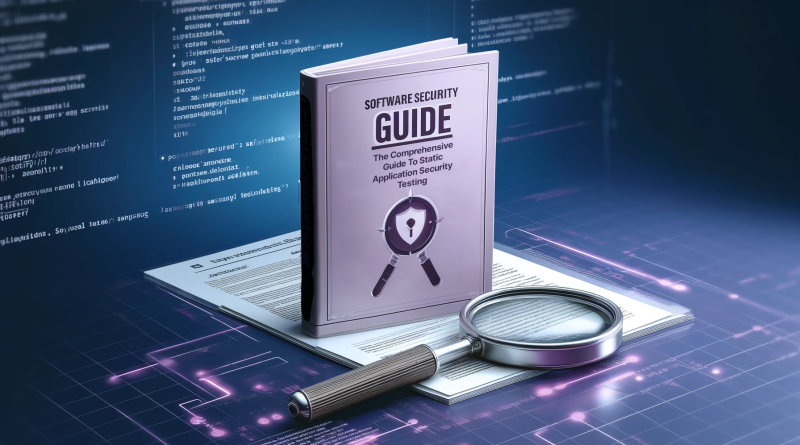Key Considerations When Choosing a Visual Testing Tool for Your Development Stack
In today’s fast-paced development environment, ensuring that your application’s user interface (UI) works perfectly across different devices, browsers, and screen sizes is critical. Visual testing tools can save you time and effort by automating the process of checking for visual bugs. But with so many options out there, choosing the right tool for your development stack can feel overwhelming. Here’s a guide to help you navigate through the key considerations when selecting the perfect visual regression testing tools.
1. Compatibility with Your Technology Stack
The first thing you need to think about is compatibility. Not every visual testing tool will work seamlessly with your current technology stack. If your team is using a specific programming language, framework, or library, you’ll want a tool that integrates smoothly. For instance, if your front end is built on React, Angular, or Vue.js, ensure that the tool can handle those frameworks effectively.
Check if the tool supports the platforms you’re developing for—be it web, mobile, or desktop applications. Some tools specialize in web applications, while others excel at mobile or cross-platform testing. By ensuring compatibility, you’ll avoid the hassle of trying to force a tool to work in an environment it wasn’t designed for.
2. Ease of Integration
When you’re already managing a complex development pipeline, the last thing you want is a visual testing tool that’s difficult to integrate. Look for a tool that fits easily into your existing CI/CD workflow. Does the tool have plugins for popular CI/CD platforms like Jenkins, CircleCI, or GitLab? Can it integrate with your version control system, such as Git or SVN?
A tool that’s easy to integrate with your existing processes will streamline your workflow rather than adding an extra layer of complexity. The best visual regression testing tools will allow you to run visual tests automatically whenever new code is pushed, reducing the risk of visual regressions making their way into production.
3. User Interface and Usability
The user interface (UI) and overall usability of the tool are crucial. Even the most powerful visual testing tool won’t be useful if your team finds it too difficult to use. A user-friendly interface will make it easier for your developers, testers, and designers to set up and run tests. Some tools come with drag-and-drop features, while others require writing scripts.
Consider who will be using the tool the most. If your team has experienced testers, they might be comfortable with a more technical tool that requires scripting. On the other hand, if designers or less technical team members will be using the tool, a more intuitive interface might be better.
4. Types of Visual Testing
Open-source visual regression testing tools can vary in the types of tests they perform. Some tools specialize in pixel-by-pixel comparisons, while others offer AI-powered visual testing that can intelligently detect differences without being too sensitive to minor changes, such as anti-aliasing or small layout shifts.
Determine which type of visual testing will suit your needs best. If your application requires pixel-perfect precision, a pixel-based tool might be ideal. However, if you need a tool that can ignore insignificant differences and focus on meaningful visual regressions, an AI-powered tool might be more suitable.
5. Cross-Browser and Cross-Device Testing
One of the most important aspects of visual testing is ensuring that your UI looks consistent across different browsers and devices. Not all tools offer cross-browser or cross-device testing, so it’s important to choose one that does if this is a priority for your project.
Some tools offer in-built support for multiple browsers, while others may require you to integrate with third-party services like Pcloudy for cross-browser testing. Additionally, if your application needs to perform well on various mobile devices, ensure that the tool supports mobile device testing, both for real devices and emulators.
6. Performance and Scalability
Performance is a key consideration when selecting a visual testing tool. You don’t want your tests to slow down your entire pipeline. Look for a tool that can handle large test suites efficiently and can scale as your project grows.
Consider how the tool manages test execution. Some tools run tests in parallel, which can significantly reduce the time it takes to complete a full test suite. Also, check if the tool can handle increased load as your project scales, especially if you have a large development team or multiple environments that need testing.
7. Test Maintenance and Stability
One of the challenges with visual testing is maintaining tests over time. Visual tests can be prone to false positives, where minor, non-impactful changes cause a test to fail. This can lead to test fatigue, where team members start ignoring test results because they’re too noisy.
Choose a tool that minimizes false positives and makes it easy to update tests when necessary. Some tools offer smart test maintenance features, such as automatically accepting minor changes or allowing you to approve changes with a single click. This can reduce the burden of maintaining visual tests and help keep your test suite stable over time.
8. Collaboration and Reporting
A good visual testing tool should make it easy for your team to collaborate and share results. Look for tools that offer clear and actionable reporting. Can you easily see where a visual regression occurred and compare it to the baseline? Are there features for leaving comments or tagging team members?
Collaboration features are especially important for larger teams where developers, testers, and designers need to work together to resolve visual issues. A tool with robust reporting and collaboration features will help keep everyone on the same page and ensure that visual regressions are addressed quickly.
Conclusion
Choosing the right open-source visual regression testing tools for your development stack requires careful consideration. From compatibility with your technology stack to ease of integration, usability, and performance, each factor plays a vital role in ensuring that you select the best tool for your needs. Don’t forget to consider test maintenance, collaboration features, cost, and customer support when making your decision. By keeping these key considerations in mind, you’ll be able to choose a visual testing tool that helps you catch visual bugs early, maintain a consistent UI, and streamline your development process.